Saft lifehack
If you’re not familiar with it, Saft is an amazing Safari plugin which seems to do just about everything. It’s well worth the small price tag. I won’t write a full tour of Saft’s features, but just to give you an idea, compare the Safari menu without and with Saft installed:
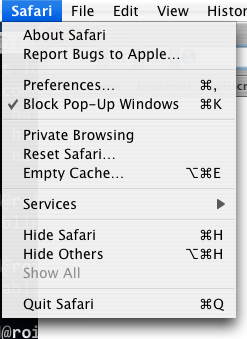

Saft is installed as a system-wide input manager (in /Library/InputManagers), and so it will insinuate itself into any Safari you have, including the WebKit nightlies. The catch is that Saft is frequently incompatible with the nightlies, and as a web developer I find myself often testing things in both Safari and WebKit. Having to remember how exactly to disable or enable Saft in such cases is a pain.
Hence the shell script that lives in ~/bin/saft:
#!/bin/sh
ENABLED=/Library/InputManagers/Saft
DISABLED=~/tmp/Saft
if [ -d $ENABLED ]; then
echo "Disabling Saft."
mv $ENABLED $DISABLED
else
echo "Enabling Saft."
mv $DISABLED $ENABLED
fi
This is one of those stupid scripts that we all end up with, that isn’t impressive in any way. It’s just a thin, thin veneer on top of mv. Yet being able to just type saft into a Terminal when I run into this issue again — that’s the sort of frustration-relief that you should get from a good lifehack.
If you like to keep your WebKit nightly up-to-date, check out NightShift, a simple app which will download the latest nightly every day — it’ll even update Drosera for you. CaminoKnight and FireFix are similar apps, by the same author, for Camino and Firefox respectively.