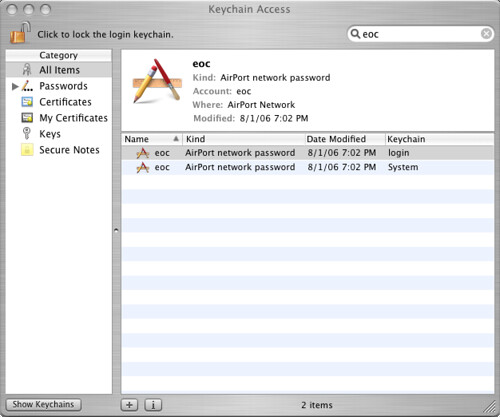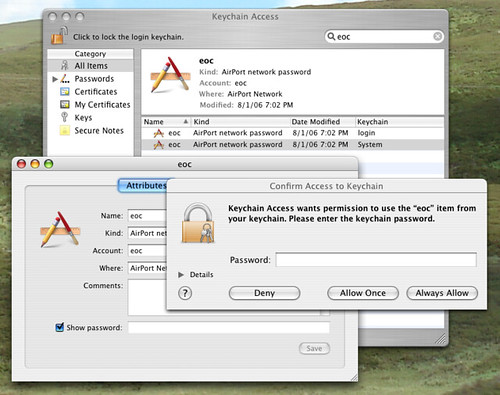Wireless woes with Apple Keychain
So you’re at a friend’s place, and you’d like to use their wireless network. You ask for their network key, but they don’t know what it is. But it’s worse than that—they can’t even get at the key in their keychain, so they have no way of recovering it. This is doubly strange because they don’t have any trouble using keychain for other tasks.
I’ve seen this scenario play out several times over the last few years; this time, I decided to write up the solution, so I can just send people the link. Because, of course, they can get at the network key in their keychain, it’s just that Apple’s Keychain Access utility doesn’t make this very clear.
First, pull up Keychain Access (in the Utilities folder under
the Applications folder). Search for your SSID, and you should
see two results. For instance, if I search for my
SSID—eoc—in my keychain,
this is what I see:
One of these is in the ‘login’ keychain, and the other is in the ‘system’ keychain. The reason people think they can’t get at their network key is that they’ve tried to reveal the key in the ‘system’ keychain, and it won’t accept their password:
The solution is to open the copy in the ‘login’ keychain; your ordinary keychain password should open it just fine.